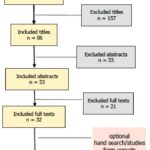For vehicle owners and automotive professionals seeking a comprehensive diagnostic solution for Mercedes-Benz, Sprinter, and Smart vehicles, the Multi-system Car Diagnostic Tool Mb V3.0 stands out as an essential asset. This powerful tool is engineered to delve deep into your vehicle’s systems, providing accurate and in-depth diagnostics to ensure peak performance and resolve potential issues swiftly.
Regular software updates are crucial to maintaining the effectiveness of your diagnostic tools. iCarsoft is committed to providing free, readily available updates for its range of diagnostic products, including the MB V3.0. Keeping your device updated ensures compatibility with the latest vehicle models and access to the most recent diagnostic capabilities.
To keep your multi-system car diagnostic tool MB V3.0 operating at its best, iCarsoft provides straightforward access to software updates. All the latest software updates for iCarsoft V1.0, V2.0, and V3.0 series products are conveniently uploaded to the official iCarsoft websites: www.icarsoft.us and www.icarsoft.com. These platforms serve as your central hubs for ensuring your diagnostic tool is equipped with the newest features and vehicle coverage.
Updating your iCarsoft device is a simple process designed for user convenience. Whether you are using the multi-system car diagnostic tool MB V3.0 or another compatible model from the iCarsoft series, the update procedure remains consistent. This unified approach streamlines maintenance and ensures you can quickly get back to diagnosing and servicing vehicles.
Below is a comprehensive list of iCarsoft products that are compatible with the provided updating instructions and tool. This extensive compatibility underscores iCarsoft’s dedication to supporting a wide range of diagnostic tools, ensuring users can benefit from the latest software enhancements.
| Product Category | Compatible iCarsoft Tools |
|---|---|
| BMW/Mini | • iCarsoft BMM V3.0 for BMW/Mini • iCarsoft BMM V2.0 for BMW/Mini • iCarsoft B800 V2.0 for BMW/Mini • iCarsoft B800 V1.0 for BMW/Mini • iCarsoft BMM V1.0 for BMW/Mini |
| Mercedes-Benz/Sprinter/Smart | • iCarsoft MB V3.0 for Mercedes-Benz/Sprinter/Smart • iCarsoft MB V2.0 for Mercedes-Benz/Sprinter/Smart • iCarsoft M900 V2.0 for Mercedes-Benz/Sprinter/Smart • iCarsoft M900 V1.0 for Mercedes-Benz/Sprinter/Smart • iCarsoft MB V1.0 for Mercedes-Benz/Sprinter/Smart |
| American Car Diagnostic Tool | • iCarsoft FD V1.0 for Ford(USA/EU/AUS)/Holden • iCarsoft BCC V1.0 for Chrysler/Jeep/GM(Chevrolet/Buick/Cadillac/GMC) • iCarsoft U300 V2.0 for Ford/GM (Chevrolet/Buick/Cadillac/GMC)/Chrysler/Jeep/ Holden • iCarsoft US V2.0 for Ford/GM (Chevrolet/Buick/Cadillac/GMC)/Chrysler/Jeep/ Holden • iCarsoft US V3.0 for Ford/GM (Chevrolet/Buick/Cadillac/GMC)/Chrysler/Jeep/ Holden |
| Audi/VW/Seat/Skoda | • iCarsoft VAWS V3.0 for Audi/VW/Seat/Skoda • iCarsoft VAWS V2.0 for Audi/VW/Seat/Skoda • iCarsoft V500 V2.0 for Audi/VW/Seat/Skoda • iCarsoft V500 V1.0 for Audi/VW/Seat/Skoda • iCarsoft VAWS V1.0 for Audi/VW/Seat/Skoda |
| Porsche/Cayenne | • iCarsoft POR V3.0 for Porsche/Cayenne • iCarsoft POR V2.0 for Porsche/Cayenne • iCarsoft P700 V2.0 for Porsche/Cayenne • iCarsoft P700 V1.0 for Porsche/Cayenne • iCarsoft POR V1.0 for Porsche/Cayenne |
| Volvo/Saab | • iCarsoft VOL V3.0 for Volvo/Saab • iCarsoft VOL V2.0 for Volvo/Saab • iCarsoft V200 V2.0 for Volvo/Saab • iCarsoft V200 V1.0 for Volvo/Saab • iCarsoft VOL V1.0 for Volvo/Saab |
| Opel/Vauxhall | • iCarsoft OP V3.0 for Opel/Vauxhall • iCarsoft OP V2.0 for Opel/Vauxhall • iCarsoft OP V1.0 for Opel/Vauxhall |
| LandRover/Jaguar | • iCarsoft LR V3.0 for LandRover/Jaguar • iCarsoft LR V2.0 for LandRover/Jaguar • iCarsoft L600 V2.0 for LandRover/Jaguar • iCarsoft L600 V1.0 for LandRover/Jaguar • iCarsoft LR V1.0 for LandRover/Jaguar |
| Japanese Car Diagnostic Tools | • iCarsoft TYT V1.0 for Toyota/Lexus/Scion/Isuzu • iCarsoft MHM V1.0 for Mitsubishi/Honda/Acura/Mazda • iCarsoft NS V1.0 for Nissan/Infiniti/Subaru • iCarsoft J100 V2.0 for Toyota/Lexus/Scion/Isuzu/Nissan/Infiniti/Mitsubishi/Honda • iCarsoft JP V2.0 for Toyota/Lexus/Scion/Isuzu/Nissan/Infiniti/Mitsubishi/Honda/ACURA/MAZDA/SUBARU • iCarsoft JP V3.0 for Toyota/Lexus/Scion/Isuzu/Nissan/Infiniti/Mitsubishi/Honda/ACURA/MAZDA/SUBARU |
| French Car Diagnostic Tools | • iCarsoft CP V1.0 for Peugeot/Citroen • iCarsoft RT V1.0 for Renault/Dacia • iCarsoft FR V2.0 for Citroen/Peugeot/Renault/Dacia • iCarsoft FR V3.0 for Citroen/Peugeot/Renault/Dacia |
| Fiat/Alfa Romeo | • iCarsoft FA V1.0 for Fiat/Alfa Romeo • iCarsoft FA V2.0 for Fiat/Alfa Romeo |
| Korea Car Diagnostic Tools | • iCarsoft KR V2.0 for Kia/Hyundai/Daewoo • iCarsoft KR V1.0 for Kia/Hyundai/Daewoo |
| Professional Multi-brand Multi-system Auto Diagnostic Tools | • CR Pro • iCarsoft C770 Pro • iCarsoft EU Pro • iCarsoft E880 Pro • iCarsoft CR V2.0(1+4) • iCarsoft C550 V2.0 (1+4) • iCarsoft E660 • iCarsoft CR Elite • iCarsoft E770 • iCarsoft CR Pro+ • iCarsoft EU Max |
The following instructions are specifically for updating iCarsoft V1.0 and V2.0 series products. While the multi-system car diagnostic tool MB V3.0 is a V3.0 series product, understanding these instructions can provide valuable context and familiarity with the update process.
-
Visual Guidance: For users new to the update process, iCarsoft offers a helpful video tutorial. This visual guide is an excellent starting point to understand the steps involved before you begin the update.
-
Detailed Update Instructions: For comprehensive step-by-step guidance, download the detailed update instructions document. This document provides in-depth information to ensure a smooth and successful update process for your iCarsoft tool.
• Detailed instructions for Updating -
Download the Updating Tool: The essential updating tool is available for download via the link provided below. Ensure you download the correct version for your operating system, with options for both Windows and Mac OS users.
• Updating Tool for Windows • Updating Tool for Mac OS
- Dedicated Technical Support: iCarsoft prides itself on providing robust technical support to all customers. Should you encounter any questions regarding product usage, installation, diagnostics, or the update process itself, the iCarsoft technical service center is readily available to assist. Reach out to Mr. Barnett Davies at [email protected] for expert guidance.
Further Information: To delve deeper into product specifics, features, user experiences, and advanced usage techniques for your multi-system car diagnostic tool MB V3.0 and other iCarsoft products, contact the iCarsoft after-sales department. Miss Cynthia Brook is your point of contact at [email protected], ready to provide additional insights and information.
By keeping your multi-system car diagnostic tool MB V3.0 updated and utilizing the resources provided by iCarsoft, you ensure you have a reliable, efficient, and cutting-edge diagnostic partner for all your Mercedes-Benz, Sprinter, and Smart vehicle servicing needs.