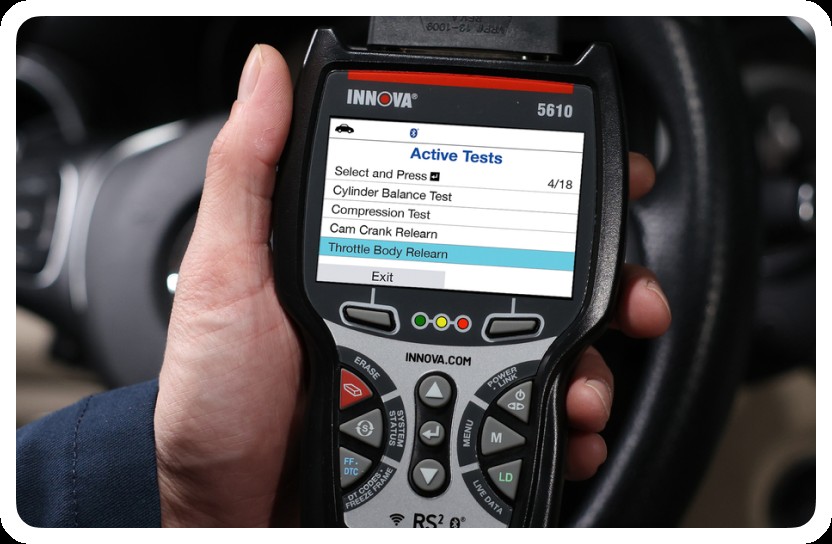Note: This diagnostic tool boasts a wide compatibility range. To ensure it suits your vehicle, please send us a message with your car model and year before purchasing.
The Car OBD2 Activation Diagnostic Test Tool is an advanced automotive solution designed for comprehensive testing of IPC, GSM, EPB, EPS, BMS, and ABS/ABR systems in vehicles from manufacturers like Benz, BMW, Audi, VW, Land Rover, and Ford. This tool is essential for automotive professionals and enthusiasts seeking to perform thorough diagnostics efficiently.
1. Introducing the Multi Function Activator: Your Gsm Tool For Car Diagnostics
1.1 Device Overview:
The Multi Function Activator (ACT102) stands out as a versatile GSM tool for car diagnostics, enabling users to activate and test various vehicle components independently of the vehicle itself. This capability significantly streamlines maintenance and diagnostic processes, offering a convenient and efficient approach to automotive servicing.
1.2 Technical Specifications:
- CPU: 120MHZ High-speed processor for rapid operation
- Display: 2.8 inch color screen for clear visual feedback
- Resolution Ratio: 320*240 pixels for detailed display
- Interface: Dedicated Test Port and standard USB Port for connectivity
- Power Supply: Operates on a wide 11-30V DC input range
- Storage Temperature: Robust storage capability from -30~90ºC
- Working Temperature: Reliable operation in temperatures from -10~70ºC
- Humidity: Designed to operate in varying humidity conditions
- Dimension: Compact and portable at 200*95*30mm
1.3 Package Contents:
- Main ACT102 Device: The core diagnostic unit
- Main Cable (with DC Port): For primary power and connection
- Multi Function Cable: Enhances connectivity for diverse applications
- JLR GSM Cable (OBD16-12+22): Specialized cable for Jaguar Land Rover GSM systems
2. Electronic Shift (GSM) System Diagnostics with your GSM Tool
The Electronic Shift (GSM) function is critical in modern vehicles. This GSM tool for car diagnostics simplifies testing and activation of these systems:
2.1. Powering the Device: Begin by connecting a 12V DC power supply or car battery to the main cable to power the ACT102.
2.2. Function Selection: Navigate to the main menu and select 【Function】using the directional buttons, then press ‘OK’ to proceed.
2.3. GSM Module Selection: Choose 【Electronic Shift (GSM)】 from the function menu and press ‘OK’.
2.4. Vehicle Brand Selection: Select 【Landrover】 to specify the vehicle brand for accurate diagnostics and press ‘OK’.
2.5. Wiring Instructions: Opt for 【Wiring】 to view the necessary connection diagrams. For Range Rover GSM, utilize the Multi Function Cable or the specialized JLR GSM Cable (OBD16-12+22) as illustrated.
2.6. Vehicle Confirmation: After wiring, go back and select 【Landrover】 then 【Vehicle】 to confirm the vehicle type and press ‘OK’.
2.7. Model Specification: Choose 【Range Rover】 from the vehicle list and press ‘OK’.
2.8. Shift Testing: Select 【Upshift/Downshift】 and follow the on-screen prompts. Observe the Electronic Shift Status indicators:
- Inactive Status: ‘not active, Light Off, Shift Down’ indicates the system is initially inactive.
- Active Status (Shift Down): ‘Active, Light On, Shift Down’ is shown when activated; press ‘F1’ to Upshift.
- Active Status (Shift Up): ‘Active, Light On, Shift Up’ appears after upshifting; press ‘F2’ to Downshift. In this state, physical shift lever movement can also be tested.
2.9. Diagnostic Completion: Once testing is done, the process is complete.
3. Electrical Park Brake (EPB) System Testing
For effective EPB diagnostics:
3.1. Wiring Setup: Employ the original vehicle harness and wiring diagram to connect the ACT102 to the Electrical Park Brake system.
3.2. CAN Bus Connection: Reroute the wiring to connect the device’s CAN1H and CAN1L to the CAN+ and CAN- terminals of the EPB system.
3.3. EPB Stabilization: Secure the Electrical Park Brake unit using a fixture to ensure stability during testing.
3.4. Power Requirements: Supply adequate power using a car battery or a 10A DC power supply to ensure proper EPB operation.
3.5. Device Initialization: Start the ACT102 and select the appropriate vehicle type to begin testing.
3.6. Activation Test: After successful activation, test the EPB release and engage functions by pressing or pulling the Electrical Park Brake button.
3.7. Test Conclusion: The EPB system test is now complete.
4. Instrument Cluster (IPC) Diagnostics
For testing Instrument Panels (IPC):
4.1. Connection: Link the ACT102 and the instrument cluster using the Multi Function Cable, following the provided wiring diagram.
4.2. Power Supply: Use a car battery or a 2A-3A DC power supply connected to the Main Cable DC Port to power both the instrument cluster and the device.
4.3. Start and Select: Power on the device and choose the relevant vehicle type to initiate the diagnostic process.
4.4. Illumination Check: Successful activation will result in the instrument cluster lighting up.
4.5. IPC Test Finished: The instrument cluster diagnostic test is complete.
5. Electronic Power Steering (EPS) System Analysis
To diagnose Electronic Steering (EPS) effectively:
5.1. Harness Usage: Utilize the vehicle’s original harness as per the wiring diagram for connection.
5.2. CAN Bus Identification: Use a multimeter to locate the CAN+ and CAN- terminals on the Electronic Steering module, typically within a 5-pin socket.
5.3. CAN Connection: Connect the ACT102’s CAN1H and CAN1L to the identified CAN+ and CAN- terminals of the EPS system.
5.4. Powering EPS: Ensure a robust power supply using a car battery or a 10A DC power supply, as EPS systems require significant current.
5.5. Initiate Test: Power on the device and select the correct vehicle type to start the EPS system test.
5.6. EPS Test Completion: The Electronic Steering system diagnostic test is now finished.
6. Battery Management System (BMS) Evaluation
For Battery Management System (BMS) testing:
6.1. Connection Setup: Connect the ACT102 to the battery module using the Multi Function Cable, referring to the wiring diagram for correct connections.
6.2. Powering BMS: Use a car battery or a 2A-3A DC power supply via the Main Cable DC Port to power both the BMS module and the diagnostic tool.
6.3. System Start: Turn on the ACT102 and select the appropriate vehicle type to proceed with BMS diagnostics.
6.4. Voltage Output Verification: Successful activation will result in the Battery Module outputting voltage, confirming functionality.
6.5. BMS Test Over: The Battery Management System test is complete.
7. ABS Module (ABS/ABR) Diagnostics
For diagnosing ABS Module (ABS/ABR) systems:
7.1. Module Connection: Connect the ACT102 to the ABS Module using the Multi Function Cable, following the provided wiring schematic.
7.2. CAN Bus Link: Connect the device’s CAN1H and CAN1L to the CAN+ and CAN- terminals of the ABS Module.
7.3. Powering ABS: Supply power using a car battery or a 2A-3A DC power supply connected to the Main Cable DC Port to power both the ABS Module and the device.
7.4. Commence Diagnostics: Start the ACT102 and select the specific vehicle type to begin testing the ABS system.
7.5. ABS Test Finished: The ABS Module diagnostic test is now complete.
8. Important Usage Notes:
8.1. High Power Modules: For Electrical Park Brake (EPB), Electronic Steering (EPS), and ABS Module (ABS/ABR) testing, always use a car battery or a 10A DC power supply due to their higher power demands.
8.2. Low Power Modules: For Instrument Cluster (IPC), Audio Head Unit (AHU), Electronic Shift (GSM), and InControl Tm Touch (IMC) testing, a car battery or a 2A-3A DC power supply is sufficient.
8.3. Main Cable Pinout: The Main Cable is defined as follows: V+(#16), GND(#4), CAN+(#6), CAN-(#14).