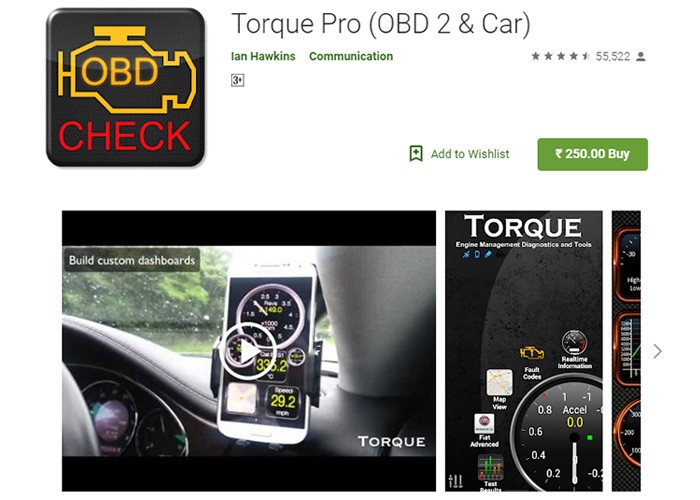In today’s digital age, understanding your car’s health is easier than ever thanks to On-Board Diagnostics II (OBD2) and the power of Android. Programa Obd2 Para Android allows you to tap into your vehicle’s internal computer, providing real-time data and diagnostics right on your phone. This article explores the top OBD2 apps for Android, empowering you to monitor performance, diagnose issues, and potentially save on costly repairs.
Example of a customizable dashboard in an OBD2 app.
Top OBD2 Scanner Apps for Android
The Google Play Store offers a plethora of OBD2 apps, each with its own strengths and weaknesses. Here are some of the leading contenders for the best programa obd2 para android:
1. Torque Pro (OBD2 & Car)
Considered a benchmark in the field, Torque Pro offers a comprehensive suite of features for a small one-time fee. It boasts a customizable dashboard, real-time data monitoring, fault code reading and clearing, and data logging capabilities.
Pros:
- Customizable dashboards to display preferred parameters
- Supports screenshot sharing and data export
- In-built GPS-based compass and track recorder
- Wide range of supported sensors and parameters
Cons:
- Requires a paid license
2. OBD Auto Doctor
OBD Auto Doctor provides a user-friendly interface for both novice and experienced users. It allows you to monitor engine performance, read and clear diagnostic trouble codes (DTCs), and track fuel consumption.
Pros:
- Real-time data display in numerical and graphical formats
- Supports multiple control units (engine, transmission)
- Fuel consumption monitoring for cost savings
Cons:
- In-app purchases for advanced features
3. InCarDoc Pro
InCarDoc Pro offers a balance between functionality and affordability. It provides real-time engine data, DTC reading and clearing, and the ability to share data via email for professional consultation.
Pros:
- Real-time parameter monitoring
- Fuel economy and acceleration widgets
- Data upload to cloud storage
Cons:
- Requires Android 4.0.3 or higher
OBD Auto Doctor displaying real-time sensor data.
4. Car Scanner ELM OBD2
This highly-rated app boasts broad compatibility with OBD2 compliant vehicles and ELM327 adapters. It provides real-time data, customizable dashboards, and fuel consumption statistics.
Pros:
- Compatible with a wide range of vehicles and adapters
- Customizable dashboard
- Fuel consumption tracking
Cons:
- In-app purchases for optimal performance
5. EOBD Facile
EOBD Facile offers a straightforward approach to car diagnostics. It displays real-time sensor data, provides definitions for over 11,000 fault codes, and allows data logging for later review.
Pros:
- Real-time sensor data display
- Extensive fault code library
- Trip recording and route planning
Cons:
- No support for USB adapters
Choosing the Right Programa OBD2 para Android
The best programa obd2 para android for you depends on your specific needs and budget. Consider factors like:
- Features: Do you need basic diagnostics or advanced features like data logging and customization?
- Compatibility: Ensure the app is compatible with your vehicle and OBD2 adapter.
- User Interface: Choose an app with a clear and easy-to-navigate interface.
- Cost: Some apps are free with in-app purchases, while others require a one-time fee or subscription.
Conclusion
Programa obd2 para android puts the power of car diagnostics in your hands. By leveraging these apps, you can gain valuable insights into your vehicle’s performance, identify potential issues early on, and make informed decisions about maintenance and repairs. Remember to research and choose an app that best meets your needs and budget.
Car Scanner app displaying diagnostic information.