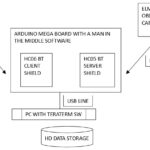OnStar, a popular in-vehicle safety and security system, relies on the OBD2 port for diagnostics and communication. This article delves into the intricacies of the Onstar Link Obd2 system, exploring how it connects with your vehicle’s various modules. Understanding this system is crucial for troubleshooting issues and ensuring seamless operation.
Decoding OnStar’s Connection to Your Car
The OnStar system utilizes both high-speed and low-speed GMLAN (General Motors Local Area Network) serial data circuits for communication with various modules within your vehicle. This network allows for real-time data exchange, enabling features like diagnostics, emergency services, and remote vehicle access.
High-Speed GMLAN: The Backbone of OnStar
The high-speed GMLAN operates at up to 500 Kb/s and connects critical modules like the Engine Control Module (ECM), Transmission Control Module (TCM), and, importantly, the OnStar Vehicle Communication Interface Module (VCIM). This high-speed connection facilitates rapid data transfer, essential for time-sensitive functions like crash detection and emergency response. The OBD2 port, with its dedicated pins for high-speed GMLAN (pins 6 and 14), serves as a gateway for diagnostic tools to access this network. Using a compatible OBD2 scanner allows technicians to tap into the OnStar system and retrieve valuable diagnostic information.
Low-Speed GMLAN: Connecting the Supporting Cast
The low-speed GMLAN operates at 33.33 Kb/s and connects modules responsible for less time-critical functions like body control, interior lighting, and the instrument panel cluster (IPC). While not directly involved in core OnStar functionalities, these modules contribute to the overall vehicle operation and can provide valuable insights during diagnostics. The OnStar VCIM also communicates on the low-speed GMLAN, acting as a bridge between the high-speed and low-speed networks. This interconnectedness allows OnStar to access a wider range of vehicle data. OBD2 pin 1 provides access to this low-speed network.
OBD2: The OnStar Diagnostic Portal
The OBD2 port, a standardized 16-pin connector, serves as the primary access point for diagnosing issues within the OnStar system. By connecting a scan tool to the OBD2 port, technicians can retrieve Diagnostic Trouble Codes (DTCs), monitor real-time data streams, and perform various tests. Understanding which modules communicate on which bus (high-speed or low-speed) is crucial for accurate diagnosis. A “No Comm” error for a specific module indicates a communication breakdown, potentially caused by a faulty wiring connection, a blown fuse (often F5 in the rear fuse block), or a malfunctioning module.
Ensuring OnStar Connectivity
The OnStar system relies on seamless communication between its various components. Regular vehicle maintenance, including checking fuses and ensuring proper wiring connections, is essential for optimal OnStar performance. When troubleshooting OnStar issues, understanding the role of the OBD2 port and the high-speed and low-speed GMLAN networks is paramount. Consulting the vehicle’s service manual for detailed schematics and diagnostic procedures is recommended for complex issues.