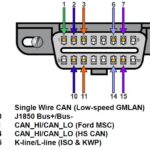Connecting your Raspberry Pi to your car’s OBD2 port opens up a world of possibilities for diagnostics and data analysis. With an OBD2 USB adapter and the right software, you can transform your Raspberry Pi into a powerful car diagnostic tool. This guide explores how to use a Raspberry Pi with an OBD2 USB adapter, leveraging the Python-OBD library for seamless data retrieval and analysis.
Getting Started with OBD2 on Raspberry Pi
The key to accessing your car’s data lies in the OBD2 port and an ELM327 USB adapter. This adapter acts as a bridge, translating the vehicle’s communication protocols into something your Raspberry Pi can understand. Combined with the Python-OBD library, this setup allows you to send commands and receive real-time data from your car’s various systems.
Installing the Necessary Software
Before diving into car diagnostics, you need to install the Python-OBD library on your Raspberry Pi. This library provides the necessary functions to communicate with the OBD2 adapter. Use the following command in your Raspberry Pi’s terminal:
pip install obdFor Bluetooth-based OBD2 adapters, additional Bluetooth configuration might be required. On Debian-based systems like Raspberry Pi OS, install the following packages:
sudo apt-get install bluetooth bluez-utils bluemanBasic Usage of Python-OBD
Once the Python-OBD library is installed, you can start interacting with your car’s OBD2 system. Here’s a simple example to retrieve the vehicle speed:
import obd
connection = obd.OBD() # Auto-connects to USB or RF port
cmd = obd.commands.SPEED # Select the speed command
response = connection.query(cmd) # Send the command and receive response
print(response.value) # Print the speed with units (e.g., kph, mph)
print(response.value.to("mph")) # Convert and print speed in mphThis code snippet establishes a connection to the OBD2 adapter, sends a request for the vehicle speed, and then prints the received value. The Python-OBD library handles unit conversions, making it easy to display data in your preferred format.
Understanding the Python-OBD Library
The Python-OBD library is structured to provide a clear and organized way to interact with OBD2 data. Key components include:
obd.OBD: The main class for establishing and managing the connection to the OBD2 adapter.obd.commands: A comprehensive list of predefined OBD2 commands for accessing various vehicle parameters.obd.Unit: Handles unit conversions for different data types.
Expanding Your OBD2 Projects
Beyond retrieving basic data like speed, the Python-OBD library enables you to access a wealth of information from your vehicle. Explore the obd.commands module to discover the extensive range of available commands. This allows you to monitor engine performance, fuel consumption, emissions data, and much more. With this foundation, you can leverage the power of your Raspberry Pi and an OBD2 USB adapter to create sophisticated car diagnostic tools and data logging applications.
Conclusion
Using an OBD2 USB adapter with a Raspberry Pi provides a cost-effective and versatile solution for car diagnostics. The Python-OBD library simplifies the process of communicating with your vehicle’s OBD2 system, allowing you to tap into a wealth of data. By following this guide and exploring the available resources, you can unlock the potential of your Raspberry Pi for in-depth car analysis and customized projects.