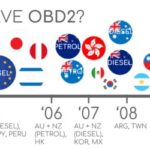Connecting a smartphone to a car’s onboard diagnostics (OBD) port opens a world of information and control. The Car Scanner ELM OBD2 app provides a comprehensive suite of features for vehicle diagnostics, monitoring, and even service resets, all through a user-friendly interface. This review explores the capabilities of this powerful Obd2 Service Reset App.
Comprehensive Vehicle Diagnostics with Car Scanner
Car Scanner ELM OBD2 transforms your smartphone or tablet into a sophisticated diagnostic tool. Utilizing a compatible OBD2 ELM327 adapter (connected via Bluetooth or WiFi), the app accesses your vehicle’s ECU to provide real-time data, fault codes, and performance metrics.
Customizable Dashboard and Data Logging
One standout feature is the customizable dashboard. Users can tailor the display to show specific gauges, charts, and parameters relevant to their needs. This allows for personalized monitoring of everything from engine RPM and coolant temperature to fuel consumption and acceleration times. The app also logs data, allowing users to track performance trends and identify potential issues.
Fault Code Reading and Clearing (DTCs)
Car Scanner ELM OBD2 reads and displays Diagnostic Trouble Codes (DTCs), providing descriptions to help understand the underlying issue. Crucially, the app also enables users to clear these codes after addressing the problem – a valuable function for DIY mechanics and car enthusiasts. This OBD2 service reset app functionality can save trips to a mechanic for minor issues.
Advanced Features for Deeper Diagnostics
Beyond basic diagnostics, Car Scanner offers features like Mode 06 data access, which provides results from the ECU’s self-monitoring tests. This information can be instrumental in pinpointing problems and preventing more significant repairs. The app also displays freeze frame data, capturing the sensor values at the moment a DTC was stored.
Emission Test Readiness Check
Ensuring a vehicle passes emissions testing is crucial. Car Scanner helps by checking the readiness status of the emissions system, alerting users to potential problems before a test. This feature offers peace of mind and can save on retesting fees.
Wide Vehicle Compatibility and Specific Profiles
Car Scanner supports a broad range of vehicles compatible with the OBD2 standard, typically those manufactured after 2000 (and some as early as 1996). Furthermore, the app includes specific connection profiles optimized for various makes and models, including Toyota, Mitsubishi, GM, Ford, and many European brands like Volkswagen, Audi, BMW, and more. These profiles unlock additional features tailored to each manufacturer.
Additional Features and Considerations
Beyond diagnostics and service resets, Car Scanner offers features like a HUD (Heads-Up Display) mode for projecting data onto the windshield, acceleration measurement tools, and trip computer functionality with fuel consumption statistics.
It’s important to note that the app requires a reliable ELM327 adapter. Cheap, low-quality adapters can lead to connection issues and inaccurate data. Recommended adapter brands include Kiwi 3, Viecar, and V-Gate. While the app is free to download, a one-time purchase or subscription unlocks the full feature set.
Conclusion: A Powerful OBD2 Service Reset App
Car Scanner ELM OBD2 provides a powerful and versatile solution for vehicle diagnostics, monitoring, and maintenance. Its user-friendly interface, extensive feature set, and wide vehicle compatibility make it a valuable tool for both car enthusiasts and professional mechanics. The ability to read, diagnose, and clear fault codes, combined with advanced features like Mode 06 access and custom dashboards, solidifies its position as a leading OBD2 service reset app. While a compatible adapter is required, the investment is worthwhile for the level of control and insight this app provides.