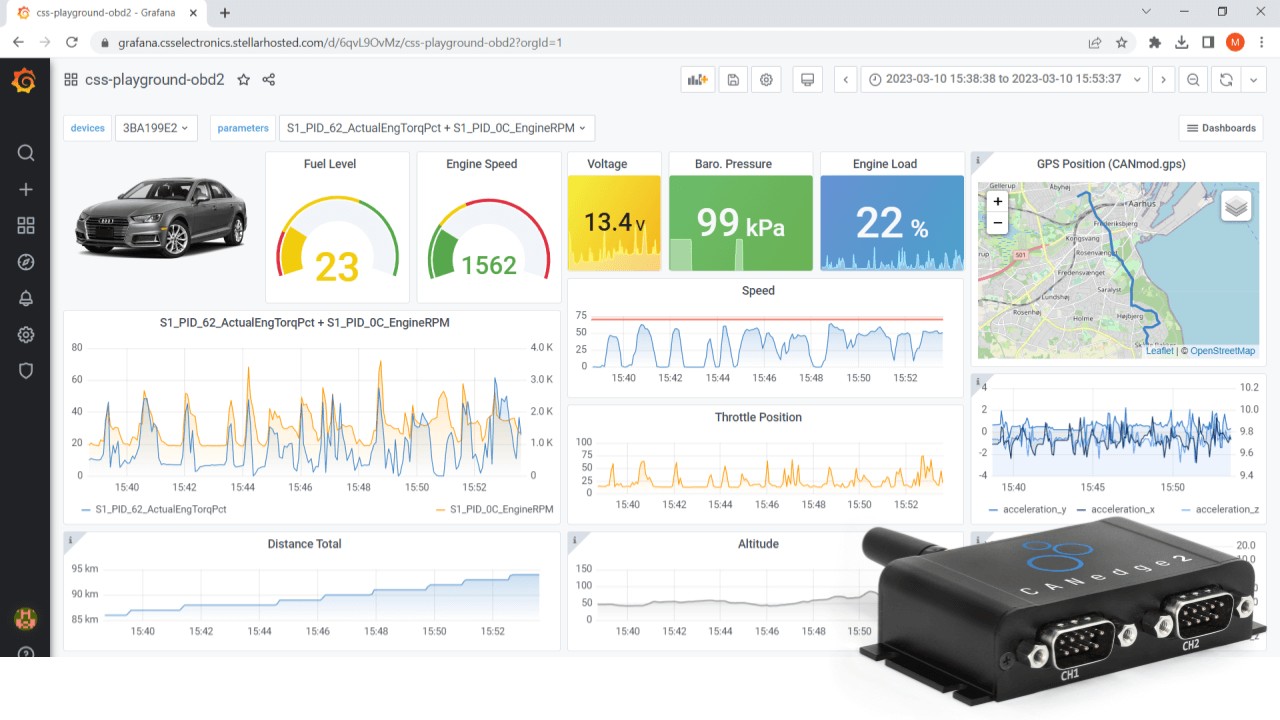Looking for reliable Obd2 Data Logger Software? This comprehensive guide explores the benefits of OBD2 data logging, delves into software options, and provides practical examples. Learn how to record, visualize, and analyze your vehicle’s data effectively.
Understanding OBD2 Data Logging
OBD2 (On-Board Diagnostics) is a standardized system that allows you to access your car’s diagnostic data. OBD2 data logging involves recording this data over time for analysis. This process typically involves:
- Choosing an OBD2 data logger: This can be a dedicated device or a software application paired with an OBD2 adapter.
- Connecting to your vehicle’s OBD2 port: Located under the dashboard, this port provides access to the data stream.
- Selecting the parameters to log (PIDs): OBD2 PIDs (Parameter IDs) represent specific data points like engine speed, coolant temperature, and fuel consumption.
- Recording and analyzing the data: OBD2 data logger software allows you to visualize and analyze the recorded data.
Benefits of Using OBD2 Data Logger Software
OBD2 data logger software offers numerous advantages:
- Vehicle Diagnostics: Identify potential issues early on by monitoring key parameters. Troubleshoot problems more effectively by analyzing historical data.
- Performance Tuning: Optimize your car’s performance by analyzing engine parameters and making adjustments accordingly.
- Driver Behavior Monitoring: Track driving habits like speed, acceleration, and braking to improve fuel efficiency and safety.
- Fleet Management: Monitor vehicle health, location, and driver behavior across an entire fleet. Optimize routes and reduce operational costs.
- Predictive Maintenance: Analyze data trends to predict potential maintenance needs and prevent costly breakdowns.
Choosing the Right OBD2 Data Logger Software
Selecting the right software is crucial for effective data logging. Consider these factors:
- Compatibility: Ensure the software is compatible with your operating system (Windows, Mac, Linux) and your OBD2 adapter.
- Features: Look for features like real-time data display, customizable dashboards, data export options (CSV, Excel), and support for various PIDs.
- Ease of Use: The software should have a user-friendly interface for easy setup, data recording, and analysis.
- Cost: Free and paid options are available. Consider your budget and required features. Open-source solutions often offer flexibility and customization.
OBD2 Data Logger Software Examples and Use Cases
- Free/Open Source Software: Tools like asammdf offer powerful data analysis capabilities and support for various file formats. Customizable dashboards can be created using platforms like Grafana.
- Commercial Software: Several commercial software packages provide advanced features like fleet management, remote diagnostics, and reporting.
- OEM Field Testing: Manufacturers use OBD2 data logging to test new vehicle parts and analyze performance in real-world conditions.
- Fleet Telematics: Track vehicle location, fuel consumption, and driver behavior for improved efficiency and safety.
Conclusion
OBD2 data logger software provides valuable insights into your vehicle’s performance and health. By choosing the right software and understanding how to interpret the data, you can diagnose problems, optimize performance, and improve overall vehicle management. Explore the available options and select the best solution for your specific needs.