Want to unlock the secrets hidden within your car’s data? An Obd2 Data Logger App, paired with a compatible OBD2 device, empowers you to monitor, analyze, and understand your vehicle’s performance like never before. This comprehensive guide explores the benefits of OBD2 data logging, delves into the functionality of these apps, and showcases practical use cases.
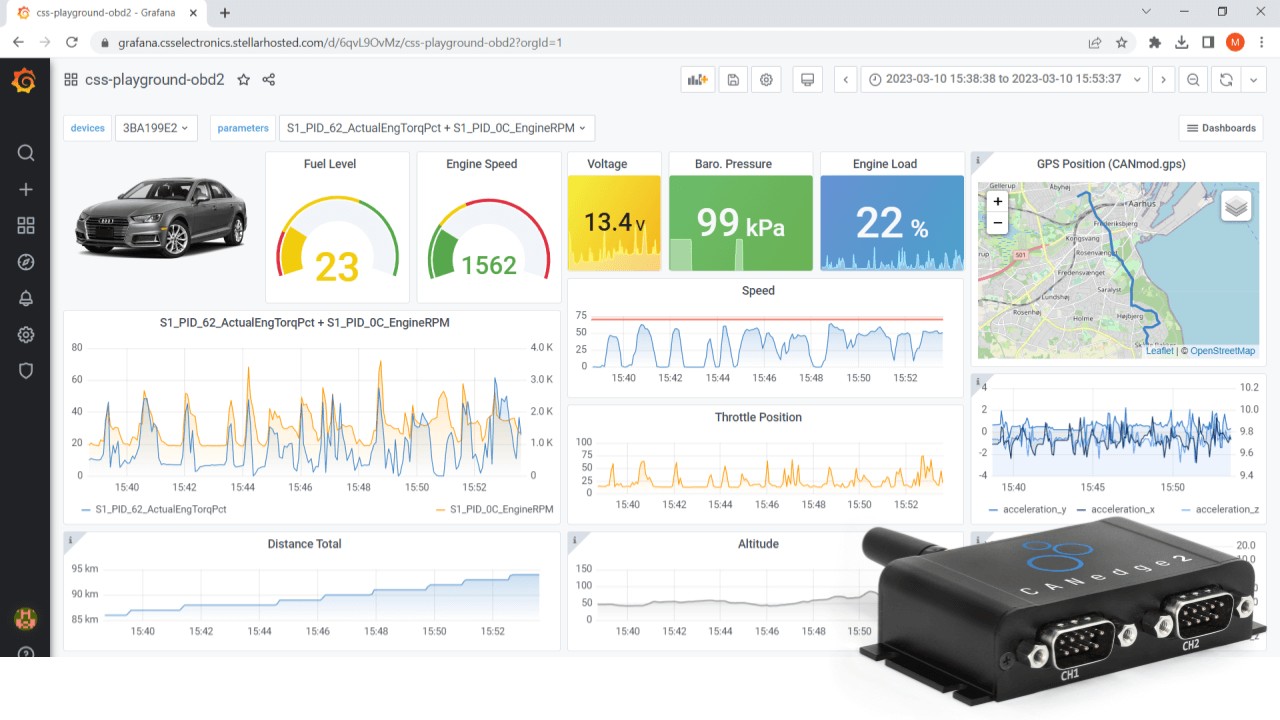 OBD2 Telematics Dashboard Browser Free Open Source
OBD2 Telematics Dashboard Browser Free Open Source
Understanding OBD2 Data Logging
OBD2 (On-Board Diagnostics II) is a standardized system that allows access to a vehicle’s diagnostic data. OBD2 data loggers, often small devices that plug into your car’s OBD2 port, record this data for later analysis. An obd2 data logger app acts as the interface, allowing you to view, interpret, and often share this valuable information.
How it Works
- Connect: Plug an OBD2 data logger into your vehicle’s OBD2 port.
- Pair: Connect your smartphone or tablet to the data logger via Bluetooth or WiFi.
- Record: Launch the obd2 data logger app and start recording data. The app will display real-time information and store historical data.
- Analyze: Review recorded data to identify trends, diagnose issues, and optimize performance.
Benefits of Using an OBD2 Data Logger App
- Diagnostics: Identify and troubleshoot car problems, potentially saving on costly repairs. Pinpoint the root cause of warning lights or unusual performance.
- Performance Monitoring: Track key metrics such as speed, RPM, engine load, and fuel consumption to understand your car’s performance.
- Driver Behavior Analysis: Monitor driving habits like acceleration, braking, and speed to improve fuel efficiency and safety.
- Fleet Management: Track vehicle location, mileage, and driver behavior for efficient fleet operations. Optimize routes and reduce fuel costs.
- Vehicle Maintenance: Use data to predict potential maintenance needs and schedule service proactively.
- Data Control and Customization: Own your vehicle’s data and leverage open APIs for custom integrations and analysis.
Choosing the Right OBD2 Data Logger App
Consider these factors when selecting an obd2 data logger app:
- Compatibility: Ensure the app is compatible with your chosen OBD2 data logger device and your vehicle’s make and model.
- Features: Look for features that align with your needs, such as real-time data display, data logging, diagnostic trouble code (DTC) reading, and customizability.
- User Interface: Choose an app with a clear, intuitive interface that makes it easy to navigate and interpret data.
- Data Export: Verify the app allows you to export data in various formats (e.g., CSV, Excel) for further analysis.
Use Cases: OBD2 Data Logger App in Action
- OEM Field Testing: Automotive manufacturers use OBD2 data loggers and apps to gather real-world performance data from prototype vehicles.
- Fleet Management and Telematics: Businesses track vehicle location, driver behavior, and fuel consumption to optimize fleet efficiency.
- Performance Tuning: Enthusiasts use data logging to fine-tune vehicle performance and optimize modifications.
Conclusion
An obd2 data logger app transforms your smartphone or tablet into a powerful vehicle diagnostics and performance monitoring tool. By leveraging the wealth of data available through your car’s OBD2 port, you can gain valuable insights into its operation, identify potential issues, and optimize its performance. Whether you’re a professional mechanic, a fleet manager, or a car enthusiast, an OBD2 data logger app can be an invaluable asset.

