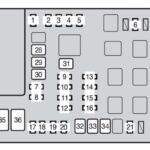The Ms509 Obd2 Scanner is a powerful yet user-friendly diagnostic tool designed for both professional mechanics and car enthusiasts. This comprehensive guide will delve into its features, functionalities, and how it can help you troubleshoot your vehicle’s issues. This scanner offers fast and easy access to Engine Control Unit (ECU) data, allowing you to diagnose problems efficiently.
Understanding the MS509 OBD2 Scanner’s Capabilities
The MS509 supports all nine OBDII test modes on OBDII/EOBD compliant vehicles. It retrieves both generic (P0, P2, P3, U0) and manufacturer-specific (P1, P3, U1) diagnostic trouble codes (DTCs), providing clear definitions on its backlit LCD screen. Beyond reading codes, the MS509 can turn off the check engine light (MIL), clear codes, reset monitors, and display live data streams, including freeze frame data and oxygen sensor readings.
Key Features and Functions of the MS509 OBD2 Scanner
- Wide Vehicle Compatibility: Works with all 1996 and later OBDII compliant US, European, and Asian vehicles.
- Comprehensive Diagnostics: Reads and clears generic and manufacturer-specific trouble codes, providing detailed definitions.
- Real-Time Data: Displays live PCM data stream, O2 sensor data, and other crucial sensor readings.
- Freeze Frame Data: Captures a snapshot of the engine’s operating conditions at the time a trouble code was set.
- I/M Readiness Status: Checks the readiness of emission monitors.
- Pending Codes: Identifies potential issues before they trigger the check engine light.
- Data Logging and Playback: Records, stores, and plays back live sensor data for later analysis.
- Multilingual Support: Offers menu and DTC definitions in multiple languages.
- Vehicle Information Retrieval: Retrieves VIN, CIN, and CVN.
- CAN Support: Supports Controller Area Network (CAN) and other OBD-II protocols.
- Software Updates: Upgradeable via the internet to keep up with the latest vehicle models and diagnostic standards.
- PC Connectivity: Prints data via PC connection (with USB & Print Function model).
Navigating the MS509: Buttons and Functionality
The MS509’s intuitive interface makes it easy to use. The buttons provide access to various functions:
- LCD Display: Presents test results and menu options on a clear, backlit screen.
- Enter Button: Confirms selections and actions.
- ESC Button: Cancels selections, returns to previous menus, and exits functions.
- Scroll Buttons: Navigate through menus, DTC definitions, and data screens.
- Help Button: Provides helpful information and guidance.
- OBD II Connector: Connects the scanner to the vehicle’s DLC port.
OBDII Compliance and the MS509
The MS509 is designed for OBDII compliant vehicles, mandated for gasoline vehicles sold in the US from 1996 onwards. To confirm your vehicle’s compliance, check for a 16-pin DLC under the dash and an “OBD II Certified” label under the hood.
Troubleshooting Common Issues
The MS509 is a reliable tool, but occasional issues can arise. Here are some troubleshooting tips:
- Communication Errors: Ensure the ignition is on, the connector is securely attached, and the vehicle is OBD2 compliant.
- Operating Errors: If the scanner freezes, reset it by holding the power button.
- Power Issues: Check the connection and DLC pins for damage.
MS509 Specifications and Package Contents
The MS509 boasts a wide operating temperature range, convenient dimensions, and is powered directly by the vehicle battery. The package includes the main unit, OBD2 cable, user manual, and, depending on the model, a USB cable and CD for PC connectivity.
Conclusion: Empowering Car Diagnostics with the MS509
The MS509 OBD2 scanner is a valuable tool for anyone who wants to understand and address their vehicle’s issues. Its comprehensive features, ease of use, and wide compatibility make it a powerful diagnostic solution. By providing access to critical engine data, the MS509 empowers you to take control of your car’s maintenance and repair.