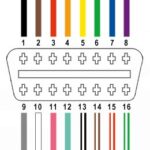ELM327 Bluetooth OBD-II adapters are popular tools for diagnosing car problems. However, some users experience compatibility issues, particularly with iOS devices. This article addresses the common problem of “Konnwei Obd2 Not Supported” and provides troubleshooting steps.
Understanding Konnwei OBD2 and Compatibility Issues
Konnwei OBD2 adapters, based on the ELM327 chipset, connect to a vehicle’s OBD-II port and transmit data wirelessly via Bluetooth to a smartphone or computer. This data allows users to monitor engine performance, diagnose trouble codes, and access other vehicle information using compatible apps. While generally compatible with Android devices, connecting to iPhones and iPads can be problematic. The issue often stems from compatibility limitations between the ELM327’s Bluetooth protocols and iOS.
Troubleshooting “Konnwei OBD2 Not Supported” on iOS
If your iPhone or iPad doesn’t recognize your Konnwei OBD2 adapter, try these steps:
- Verify Compatibility: Ensure your Konnwei device uses a Bluetooth version compatible with your iOS device. Older ELM327 versions may have compatibility issues. Check the Konnwei product specifications for details.
- Check Bluetooth Connection: Ensure Bluetooth is enabled on your iOS device and that it’s actively searching for new devices. Try restarting both your iOS device and the Konnwei adapter.
- Forget Paired Devices: If you’ve previously attempted pairing, “forget” the Konnwei device in your iOS Bluetooth settings and try pairing again.
- App Compatibility: The issue might not be with the adapter but with the app you’re using. Ensure your chosen OBD-II app explicitly supports Konnwei devices and is updated to the latest version. Try a different app known to work with ELM327 adapters.
- Adapter Firmware: Outdated firmware on the Konnwei adapter can cause compatibility problems. Check the manufacturer’s website for firmware updates and instructions.
- Alternative Connection Methods: Consider using a Konnwei adapter with WiFi connectivity, as WiFi tends to be more stable with iOS devices than Bluetooth.
Understanding OBD-II Protocols
The amount of data accessible through OBD-II varies depending on the vehicle’s make, model, and year. The OBD-II standard itself defines a set of protocols for communication, but manufacturers can implement them differently. This can sometimes lead to compatibility issues even with a properly functioning adapter and app. For more detailed information about OBD-II protocols, refer to resources like the Wikipedia page on On-Board Diagnostics.
Conclusion
While “Konnwei OBD2 not supported” errors can be frustrating, they are often resolvable through troubleshooting. By checking compatibility, Bluetooth connections, app functionality, and firmware, you can increase your chances of successfully connecting your Konnwei OBD2 adapter to your iOS device. If problems persist, consider contacting Konnwei support or exploring alternative OBD-II adapters with proven iOS compatibility.