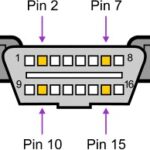A check engine light can be alarming, especially for GMC owners. While a scanner is the ideal tool for diagnosing the issue, there are ways to read OBD2 codes without one. This guide outlines several methods for retrieving diagnostic trouble codes (DTCs) in your GMC, helping you understand the problem and determine the next steps.
Understanding Your Check Engine Light
The color of your check engine light indicates the severity of the issue:
- Solid Yellow/Orange: A non-urgent problem requiring attention. You can likely drive for a short period, but it’s crucial to diagnose the issue soon.
- Solid Red: A more serious problem that needs immediate attention. Avoid driving and seek professional help.
- Flashing Red: A critical issue, often indicating a misfire. Pull over immediately and contact roadside assistance. This can cause severe damage to your GMC’s engine.
Reading OBD2 Codes Without a Scanner: GMC Edition
While a scanner offers the most accurate reading, these methods can help when you’re in a bind:
Method 1: Using the Odometer
Some GMC models allow DTC retrieval through the odometer:
- Press and hold the odometer reset button.
- While holding the reset button, press and hold the trip button.
- Turn the ignition to the “on” position (don’t start the engine).
- Release both buttons.
- The DTC should appear on the odometer display.
Method 2: Ignition Key Cycling
This involves cycling the ignition key to trigger the display of DTCs:
- Press and hold both the odometer reset and trip buttons.
- Turn the ignition “on,” then “off,” then “on” again without starting the engine.
- Release both buttons.
- Observe the odometer display for the DTC. This method may work on older GMC models.
Method 3: Observing the Check Engine Light
On older GMC vehicles with OBD-I systems, the check engine light flashes a code:
- Cycle the ignition key “on” and “off” three to five times, ending with “on.”
- Observe the check engine light. It will flash a series of pulses and pauses.
- Count the flashes and pauses. Each pulse represents a digit, and a pause separates the digits. This method requires careful attention and accurate counting.
Method 4: Paperclip Method (OBD-I Systems)
For older GMCs with OBD-I, a paperclip can be used:
- Locate the diagnostic connector under the dashboard.
- Identify the specific terminals for reading codes (consult your vehicle’s manual).
- Use a paperclip to bridge the terminals.
- Turn the ignition to “on.”
- Observe the check engine light for flash codes as described in Method 3. This method requires specific knowledge of your GMC’s OBD-I system.
When to Seek Professional Help
These methods provide a basic understanding of the issue. However, a professional diagnosis is crucial for accurate identification and repair. Consult a qualified mechanic for comprehensive diagnostics and repairs for your GMC. They have the necessary tools and expertise to correctly interpret the codes and fix the underlying problem.
Protecting Your GMC with an Extended Warranty
Regular maintenance and prompt attention to warning signs are crucial for your GMC’s longevity. Consider an extended warranty to safeguard against unexpected repair costs. Endurance Warranty offers comprehensive coverage for various GMC models, providing peace of mind and financial protection.
Conclusion
Understanding how to read OBD2 codes without a scanner in your GMC empowers you to address potential issues promptly. While these methods can help in a pinch, remember that a professional diagnosis is always recommended for accurate repairs and long-term vehicle health. Don’t ignore your check engine light – take action to keep your GMC running smoothly.