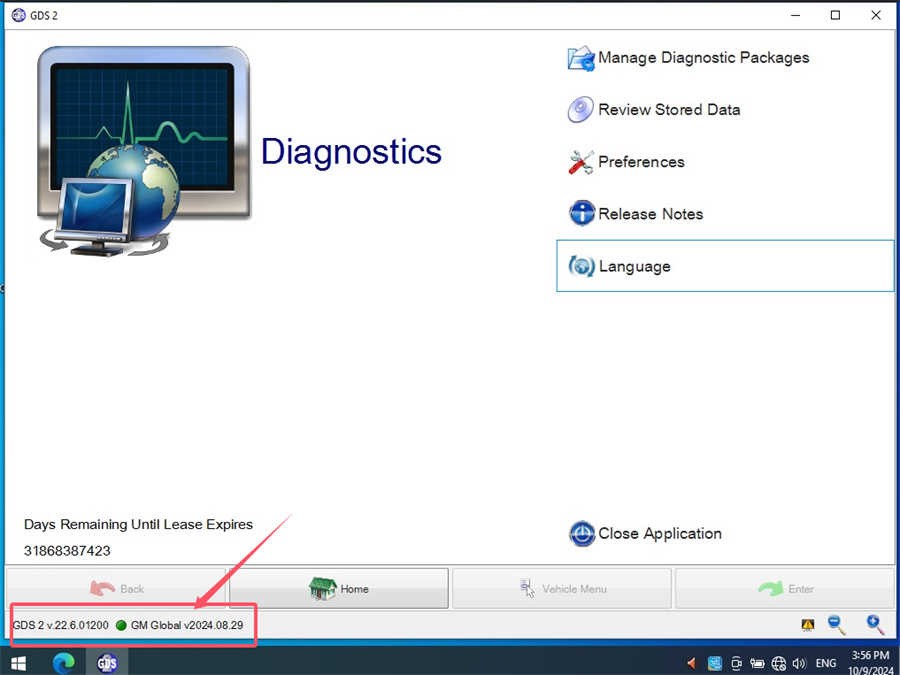GM vehicles require specialized software for diagnostics, coding, and programming. While professional-grade tools often come with a hefty price tag, several free GM OBD2 software options are available for enthusiasts and DIY mechanics. This article explores these options, guiding you through downloads, installation, and basic usage.
What is GM GDS2 and Tech2Win?
GDS2 (Global Diagnostic System 2) is GM’s official diagnostic software for newer vehicles (2010 onwards). It offers comprehensive diagnostics, module programming, and configuration capabilities. Tech2Win is a software emulator of the Tech 2 scan tool, providing functionality for older GM models. Both require a compatible interface device to connect to your vehicle’s OBD2 port.
Where to Find Free GM OBD2 Software
Several websites offer older versions of GDS2 and Tech2Win for free download. These versions might not support the latest GM models but can still be valuable for many older vehicles. Be cautious when downloading from unofficial sources, ensuring the files are from reputable providers to avoid malware. Some common locations to find these downloads include file-sharing sites and online forums dedicated to automotive repair.
Downloading and Installing Free GM OBD2 Software
Downloading usually involves accessing a download link and saving the compressed file to your computer. You’ll likely need to extract the files using software like WinRAR or 7-Zip. Installation procedures vary depending on the specific software version. Always follow the included instructions carefully. Common steps include running an installer file and accepting license agreements. You may also need to install drivers for your interface device.
Compatible Interface Devices
Free GM OBD2 software requires a compatible interface to communicate with your vehicle. Options include:
- VXDIAG VCX Nano: A popular and affordable choice that supports both GDS2 and Tech2Win.
- MDI (Multiple Diagnostic Interface): GM’s official interface, although clones are often used with free software.
- J2534-2 Compliant Devices: These devices adhere to a standard allowing communication with various vehicle makes.
Using Free GM OBD2 Software
Once installed and connected, the software allows you to:
- Read and Clear Diagnostic Trouble Codes (DTCs): Identify and erase error codes related to various vehicle systems.
- View Live Data: Monitor real-time sensor readings to diagnose issues.
- Perform Actuator Tests: Command various components to verify proper operation.
- Program Modules: Depending on the software version and interface, you may be able to program new modules.
Limitations of Free GM OBD2 Software
Free versions often have limitations:
- Limited Vehicle Coverage: Older software may not support the latest models and features.
- Lack of Updates: Free versions typically don’t receive updates with new features or bug fixes.
- Potential Compatibility Issues: Problems may arise due to using unofficial software and interface devices.
Conclusion
Free GM OBD2 software offers a valuable resource for diagnosing and repairing GM vehicles. While limitations exist, they provide a cost-effective alternative to professional tools, especially for owners of older GM models. Always exercise caution when downloading and installing software from unofficial sources. Using a reputable antivirus program and following instructions carefully can minimize potential risks. Remember that free software may not offer the same level of functionality or support as paid options.