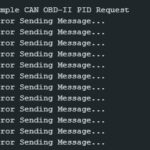Connecting your car to your smartphone for real-time diagnostics and performance monitoring is easier than ever with an OBD2 WiFi scanner like the FoSeal. This guide provides comprehensive instructions on how to use your FoSeal OBD2 WiFi scanner, allowing you to unlock hidden data and understand your vehicle’s health.
Understanding Your FoSeal OBD2 WiFi Scanner
The FoSeal OBD2 scanner plugs into your vehicle’s OBD2 port, typically located under the dashboard on the driver’s side. It communicates wirelessly with your smartphone or tablet via WiFi, transmitting data from your car’s engine control unit (ECU). This data can include:
- Diagnostic Trouble Codes (DTCs): These codes indicate specific problems within your vehicle’s systems. The FoSeal scanner can read and clear these codes, helping you diagnose and fix issues.
- Real-time Sensor Data: Monitor various parameters like engine speed, coolant temperature, fuel pressure, and more, providing insights into your car’s performance.
- Performance Monitoring: Track acceleration times, fuel consumption, and other metrics to assess your vehicle’s efficiency and capabilities.
Connecting Your FoSeal Scanner
- Locate your vehicle’s OBD2 port: It’s usually under the dashboard on the driver’s side.
- Plug the FoSeal scanner into the OBD2 port. Ensure a secure connection.
- Download a compatible app: Search for “OBD2” or “Car Scanner” in your app store (iOS or Android). Popular options include Car Scanner ELM OBD2, Torque Pro, and OBD Fusion.
- Turn on your vehicle’s ignition: Don’t start the engine yet, just turn the key to the “on” position.
- Enable WiFi on your smartphone or tablet and connect to the FoSeal’s WiFi network. The network name (SSID) and password are usually found in the scanner’s manual.
- Launch the OBD2 app and establish a connection to the scanner. The app should automatically detect the FoSeal.
Using the OBD2 App with Your FoSeal Scanner
Once connected, the app will provide a wealth of information about your vehicle. You can:
- Read and Clear DTCs: Identify and erase fault codes to resolve issues and turn off the check engine light. Refer to a reliable DTC code database for detailed descriptions.
- View Live Data: Monitor real-time sensor readings to diagnose problems and understand how your car is performing. Customize dashboards to display the data most important to you.
- Record Data: Log trips and monitor performance trends over time. Analyze fuel consumption, acceleration, and other parameters.
- Perform Advanced Diagnostics (depending on the app and vehicle): Access features like Mode 06 data for in-depth analysis of ECU self-monitoring tests.
Choosing the Right OBD2 App
Several OBD2 apps work with the FoSeal scanner. The best choice depends on your needs and preferences. Consider factors like:
- Features: Some apps offer basic diagnostics, while others provide advanced features like custom dashboards, performance tests, and data logging.
- Compatibility: Ensure the app is compatible with your smartphone’s operating system (iOS or Android) and the FoSeal scanner.
- User Interface: Choose an app with a clear and intuitive interface that’s easy to navigate.
- Cost: Some apps are free, while others require a one-time purchase or subscription.
Troubleshooting Connection Issues
If you encounter problems connecting your FoSeal scanner:
- Verify the OBD2 port connection: Ensure the scanner is firmly plugged in.
- Check the WiFi connection: Confirm your smartphone is connected to the FoSeal’s WiFi network.
- Restart your devices: Try restarting both the scanner and your smartphone/tablet.
- Consult the app’s troubleshooting guide: Refer to the app’s documentation for specific instructions on resolving connection issues.
Conclusion
The FoSeal OBD2 WiFi scanner empowers you to take control of your car’s diagnostics and performance monitoring. By following these instructions and utilizing a compatible app, you can unlock valuable insights into your vehicle’s health, diagnose problems, and potentially save on repair costs. Remember to choose a reputable OBD2 app that suits your needs and offers reliable performance.