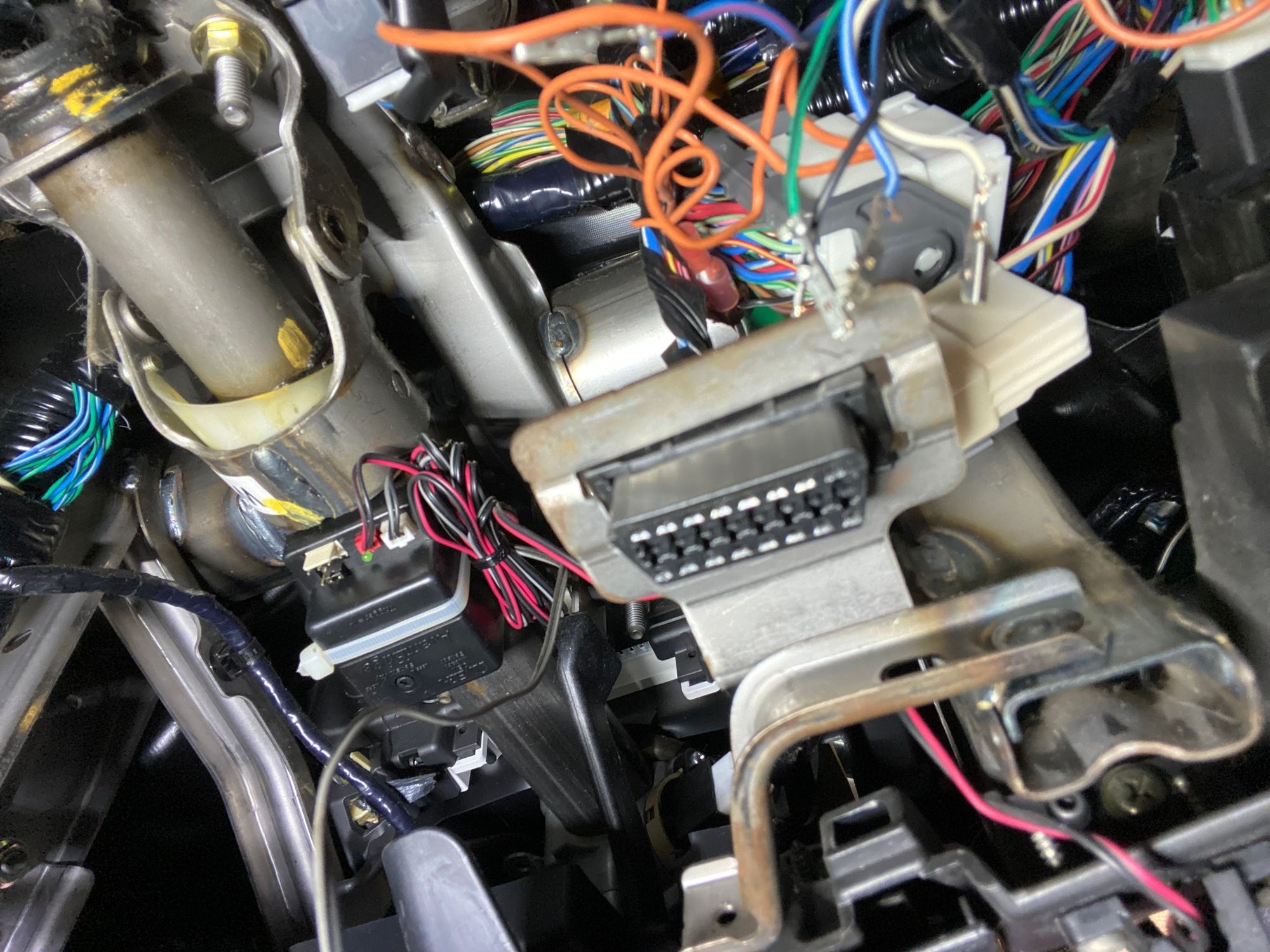A loose or faulty OBD2 port can be a frustrating issue, especially when trying to diagnose car problems. If your Dodge OBD2 keeps losing connection, this guide provides a step-by-step solution to repair the port and ensure a stable connection. This fix focuses on tightening the internal connections within the port itself.
Identifying the Problem: A Loose OBD2 Port
The first step is to determine if the OBD2 port is loose. If the connector doesn’t fit snugly or wiggles easily, the internal connectors within the port might be bent or damaged, causing intermittent connection issues. This guide outlines how to access, inspect, and repair these internal connectors.
Disassembling the OBD2 Port
- Removing the Port: The OBD2 port is typically housed in a metal bracket under the dashboard. Carefully examine the port to identify two plastic tabs on its sides. Gently press these tabs inward while simultaneously pushing the port upwards to release it from the bracket.
- Locating the Release Tabs: The plastic release tabs might be hidden, but applying pressure on one side of the port while pressing the opposite tab often helps to disengage it.
- Accessing the Internal Connectors: After removing the port, you’ll see the backside with the wiring. Document the wire colors and their positions for reassembly. There’s a white plastic piece securing the wires; use a small probe to gently lift and remove it. This exposes the individual wire terminals.
Repairing the Internal Connectors
- Releasing the Wires: Each wire is held in place by a small plastic tab. Use a thin probe to carefully depress the tab and release the wire. Avoid using excessive force.
- Rebending the Terminal Tabs: The metal tabs inside the connectors, responsible for gripping the OBD2 scanner’s prongs, might be bent out of shape. Using the probe, carefully reach inside each connector and gently push up on the bent tab to restore its original shape.
Reassembling the OBD2 Port
- Securing the Wires: Carefully reinsert each wire into its corresponding slot, ensuring it clicks into place. Use small pliers if necessary, but avoid bending the wire near the crimped connection point.
- Reinstalling the Port: Once all wires are secured, replace the white plastic retainer and carefully reinsert the OBD2 port into the metal bracket, ensuring it snaps firmly into place.
This repair strengthens the connection between your OBD2 scanner and your Dodge’s diagnostic system, resolving persistent disconnection issues. If the problem persists, consider seeking professional help or replacing the OBD2 port entirely.