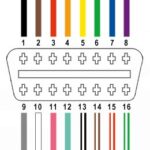A dash cam can be a valuable tool for documenting your drives, providing evidence in case of accidents, and even capturing scenic routes. But how do you power it without draining your car battery? Using the OBD2 port for your dash cam, often referred to as a “Dash Cam Obd2” setup, can be a convenient solution. This article explores various methods for powering your dash cam through the OBD2 port.
Understanding OBD2 Power Delivery
The OBD2 port in your vehicle is primarily designed for diagnostics. However, it can also provide a continuous power source for devices like a dash cam. It’s important to understand that the OBD2 port typically offers a lower amperage than a standard cigarette lighter socket. While the OBD2 port can supply up to 4 amps, most dual dash cams require 2 amps or less, making it a suitable power source.
Powering Your Dash Cam with OBD2: Methods and Considerations
There are several ways to power a dash cam using the OBD2 port. You can use a dedicated OBD2 power adapter, readily available online. These adapters often include features like voltage cutoff switches to prevent battery drain. This type of adapter plugs directly into the OBD2 port and provides a USB port for connecting your dash cam.
Alternatively, if your cigarette lighter socket is always on, you might consider using a combination of adapters. A male-to-female cigarette lighter adapter with a built-in low voltage cutoff switch, like the Koolatron “battery saver,” can protect your battery. Connect this to a cigarette lighter to USB adapter, and then to your dash cam. This setup provides battery protection and allows you to use the cigarette lighter socket for other devices.
Managing Multiple Devices and OBD2 Port Access
Using a heavy-duty splitter rated at a minimum of 10 amps with your cigarette lighter socket allows you to power multiple devices, including your dash cam through a battery saver setup, while still having a free port for charging phones or other accessories.
When needing to use the OBD2 port for its primary diagnostic function, simply unplug the dash cam adapter and connect your diagnostic scanner. This ensures uninterrupted use of both your dash cam and diagnostic tools.
Choosing the Right Setup for Your Needs
The best approach for powering your dash cam via OBD2 depends on your vehicle’s specific wiring and your individual needs. If your cigarette lighter is only powered when the engine is on, an OBD2 power adapter is likely the most straightforward option. If your cigarette lighter is always on, consider incorporating a battery saver adapter to protect against battery drain.
Ultimately, leveraging the OBD2 port provides a practical solution for powering your dash cam, ensuring continuous recording without the worry of a dead battery. Choosing the appropriate adapters and understanding the power limitations will ensure a reliable and efficient setup for your dash cam.