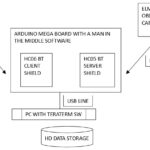Connecting an ELM327 OBD2 adapter to an ESP32 microcontroller via Bluetooth can be a challenging process. This guide will walk you through common connection issues and provide potential solutions, focusing on establishing a successful Bluetooth connection. We’ll examine code examples and debug output to pinpoint the problem and get your ELM327 communicating with your ESP32.
Understanding the Connection Process
The goal is to establish a serial communication channel over Bluetooth between the ESP32 and the ELM327. This involves several steps:
- Pairing: The ESP32 needs to discover and pair with the ELM327 via Bluetooth. This often requires entering a PIN code (commonly “1234” or “0000”).
- Connecting: After pairing, a serial connection must be established using the Bluetooth Serial Protocol (SPP). This requires identifying the ELM327 either by its name or MAC address.
- Initializing: Once connected, the ELM327 needs to be initialized using specific AT commands to ensure it’s ready to receive and transmit OBD2 data.
Common Connection Issues and Solutions
The provided code utilizes the BluetoothSerial and ELMduino libraries to manage the Bluetooth connection and OBD2 communication. However, the debug output indicates connection failures in “Phase 2,” meaning the connection to the ELM327 itself failed after establishing a Bluetooth link. Let’s analyze the different connection attempts:
1. Connecting using Device Name: The code attempts to connect using the ELM327’s name (“OBDII”). While the device is discovered, the connection fails. This could be due to:
- Incorrect Device Name: Double-check the actual Bluetooth name of your ELM327. It might differ from the default “OBDII.” Use a Bluetooth scanner app on your phone or computer to confirm the exact name.
- Case Sensitivity: Ensure the device name in your code matches the case of the actual device name. Bluetooth is often case-sensitive.
2. Connecting using MAC Address: Connecting using the MAC address also fails. This suggests a problem beyond simple name resolution. Possible causes include:
- Incorrect MAC Address: Verify the MAC address of your ELM327. Any single digit error will prevent connection.
- Address Format: Ensure the MAC address is correctly formatted in your code. The example uses a hex representation (
{0x17, 0x20, 0x11, 0x05, 0x58, 0x2D}). Double check this conversion if you are using a different format.
3. Connecting with Name and PIN: This attempt yields similar results. While the device is repeatedly discovered and its name is confirmed, the connection still fails in Phase 2. This reinforces the likelihood of issues beyond name or address problems. Consider these factors:
- ELM327 Firmware: Outdated or corrupted firmware on the ELM327 can cause connection problems. Try updating the firmware if possible.
- Bluetooth Compatibility: Ensure your ESP32 and ELM327 are using compatible Bluetooth versions and profiles (SPP).
- Power Supply: Insufficient power to the ELM327 can lead to erratic behavior and connection failures. Ensure a stable power source.
- Code Issues: While less likely given the successful connection with other tools, review the
ELMduinolibrary implementation and ensure it’s compatible with your specific ELM327 model.
Further Debugging Steps
- Serial Monitor: Use a serial monitor to observe the raw communication between the ESP32 and the ELM327. This can provide insights into any errors or unexpected responses.
- AT Command Testing: After the initial Bluetooth connection, try sending basic AT commands (e.g., “ATZ” for reset, “ATI” for device information) to the ELM327 to verify basic communication.
- Alternative Libraries: Explore other Bluetooth serial libraries for the ESP32. A different library might offer better compatibility with your ELM327.
By systematically troubleshooting these areas, you should be able to pinpoint the cause of the connection problem and successfully connect your ELM327 OBD2 adapter to your ESP32. Remember to carefully check all hardware and software configurations, and consult the documentation for your specific devices and libraries.