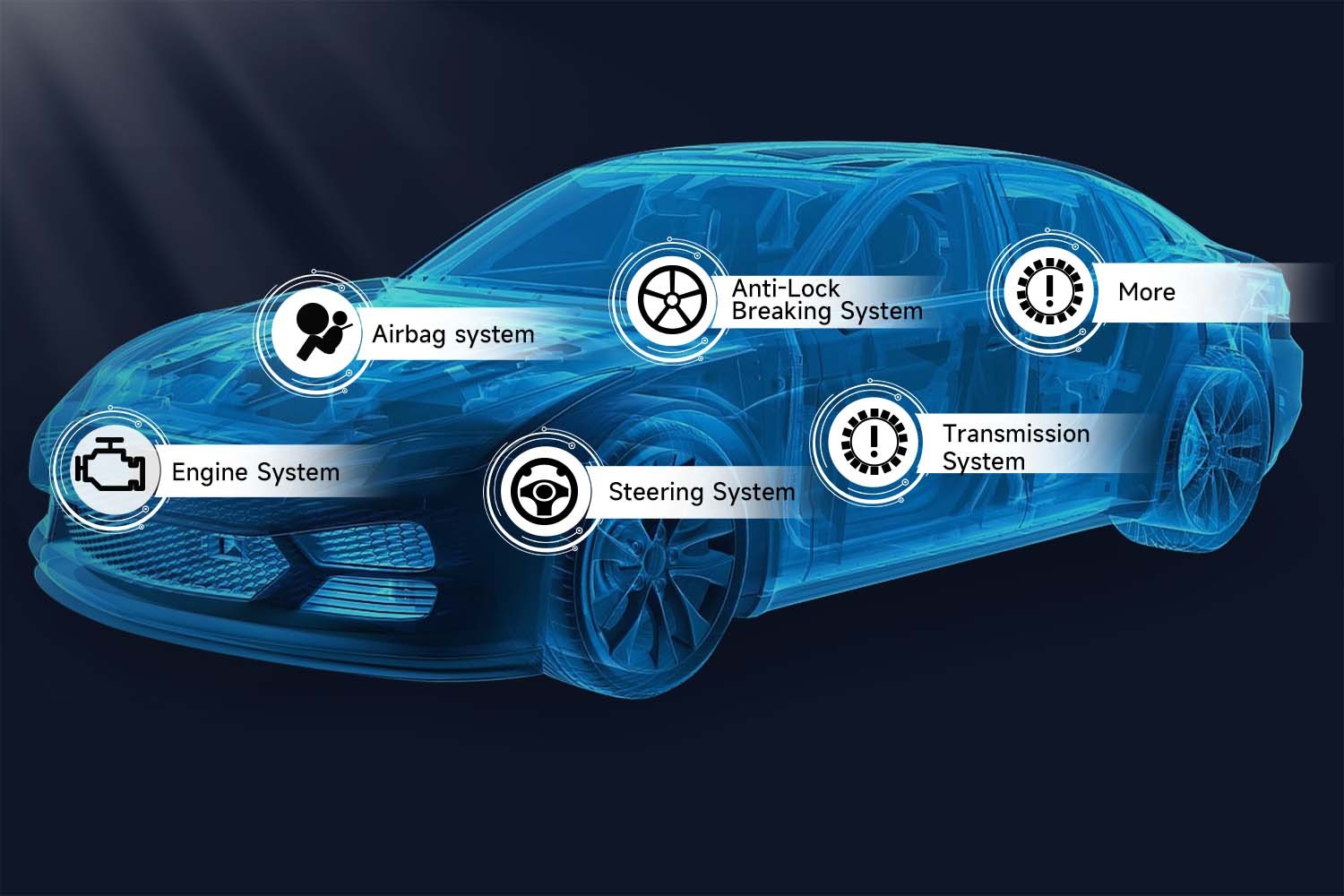A faulty ignition switch can be a frustrating source of OBD2 communication errors. This article explores the connection between a defective ignition switch and OBD2 communication problems, outlines troubleshooting steps, and discusses other potential causes.
Your vehicle’s ignition switch plays a vital role in powering the Engine Control Unit (ECU), the brain of your car’s engine management system. The ECU relies on this power to communicate with your OBD2 scanner. When the ignition switch malfunctions, it can disrupt this power supply, leading to communication errors.
How the Ignition Switch Impacts OBD2 Communication
The ignition switch acts as a gateway for power to the ECU and other essential systems, including the OBD2 diagnostic port. A healthy ignition switch ensures a consistent power supply to the ECU, allowing seamless communication with the OBD2 scanner.
A faulty ignition switch can disrupt this process in several ways:
-
Complete Power Loss: A completely failed ignition switch will cut off power to the ECU, making it impossible for the OBD2 scanner to establish any communication. The scanner won’t detect the ECU, resulting in a “no communication” error.
-
Intermittent Power Supply: A malfunctioning ignition switch can provide intermittent power to the ECU. This can lead to unstable communication with the OBD2 scanner, characterized by dropped connections, incomplete data reads, and difficulty retrieving error codes.
-
Partial Power Failure: In some cases, the ignition switch may only partially fail, providing power to some systems while starving others. This can result in specific OBD2 functions working while others fail, further complicating diagnosis.
Other Causes of OBD2 Communication Errors
While a faulty ignition switch is a common culprit, other issues can also lead to OBD2 communication problems:
-
Blown Fuses: A blown fuse in the OBD2 or ECU circuit can interrupt the communication pathway.
-
Damaged OBD2 Port: A damaged or loose OBD2 port can prevent a secure connection with the scanner.
-
Wiring Problems: Damaged or corroded wiring between the OBD2 port and the ECU can disrupt signal transmission.
-
Low Battery Voltage: Insufficient battery voltage can prevent the OBD2 system from powering up fully, leading to communication failures.
-
Faulty ECU: In rare cases, a malfunctioning ECU itself can be the root cause of communication problems.
Troubleshooting OBD2 Communication Errors
If you encounter OBD2 communication errors, consider these troubleshooting steps:
-
Verify Power and Connection: Ensure the ignition is in the “ON” position (not just accessory mode) and the scanner is properly connected to the OBD2 port.
-
Inspect the OBD2 Port: Check for any damage, debris, or loose connections in the OBD2 port.
-
Check Fuses: Inspect the relevant fuses in the vehicle’s fuse box for any blown fuses.
-
Test Battery Voltage: Use a multimeter to check the battery voltage. A weak battery can cause various electrical issues, including OBD2 communication errors.
-
Consult a Professional: If the problem persists, consult a qualified automotive technician for further diagnosis and repair. Using a professional-grade OBD2 scanner like the Foxwell NT809BT (https://www.foxwelldiag.com/products/foxwell-nt809bt) can help pinpoint the issue more efficiently.
Conclusion
A defective ignition switch can certainly cause communication errors with your OBD2 scanner by disrupting the power supply to the ECU. However, various other factors can also contribute to this issue. By systematically checking the ignition switch, OBD2 port, fuses, wiring, and battery voltage, you can effectively narrow down the cause and resolve the problem. If the issue persists, seeking professional assistance is recommended.