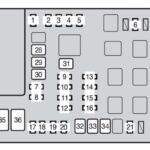The BlueDriver LSB2 Pro OBD2 ACAN tool provides professional-grade diagnostics for your vehicle, allowing you to read and clear trouble codes, view live data, and access detailed repair reports. This comprehensive guide explores its features, benefits, and frequently asked questions.
Understanding the BlueDriver LSB2 Pro OBD2 ACAN Tool
The BlueDriver LSB2 Pro is a Bluetooth-enabled OBD2 scanner that connects to your smartphone or tablet via the free BlueDriver app (available for iOS and Android). Unlike basic code readers, it offers enhanced diagnostics, accessing data from ABS, airbags, transmission, and other critical systems. This allows you to diagnose issues accurately and efficiently.
Key Features and Benefits
-
Enhanced Diagnostics: Read and clear codes from all vehicle systems, including ABS, airbags, transmission, and more, providing a complete diagnostic picture.
-
Repair Reports: Access a database of millions of potential fixes verified by ASE certified technicians, saving you time and money on troubleshooting.
-
Live Data: Monitor real-time vehicle performance data in graph, gauge, or digital display formats. Customize the display and save data for analysis. This feature lets you see how your car is performing under various conditions.
-
Smog Check Readiness: Determine if your vehicle will pass emissions testing and understand why it might fail.
-
Freeze Frame Data: Capture a snapshot of your vehicle’s status at the moment a trouble code is triggered.
-
Mode 6: Access advanced diagnostic information to identify potential issues before they become major problems.
-
Bluetooth Connectivity: Wireless connection eliminates cumbersome cables and allows for freedom of movement while diagnosing.
-
User-Friendly App: The intuitive BlueDriver app provides clear instructions and helpful resources.
-
Free Updates: Enjoy continuous improvements and new features with free app updates. No subscription fees are required.
Live Data Functionality in Detail
The BlueDriver LSB2 Pro allows you to view live data streams from various sensors, offering insights into your vehicle’s performance:
-
Customizable Displays: Choose from different display formats and customize colors and sizes to suit your preferences.
-
Data Recording: Save and export live data for later analysis or to share with a mechanic.
-
Real-Time Monitoring: Observe sensor readings as you drive, allowing for dynamic troubleshooting.
Frequently Asked Questions
This section addresses common questions about the BlueDriver LSB2 Pro:
- Compatibility: The BlueDriver LSB2 Pro works with all OBD2 compliant vehicles (1996 and newer in the US).
- Leaving the Device Plugged In: It’s safe to leave the BlueDriver plugged in while driving; it can even provide live data monitoring.
- Accuracy: The BlueDriver provides the same level of diagnostic information as professional-grade scan tools.
- Using with Multiple Vehicles: You can use the BlueDriver with multiple vehicles; simply pair it with each vehicle in the app.
Conclusion
The BlueDriver LSB2 Pro OBD2 ACAN tool empowers car owners with professional-level diagnostic capabilities. Its comprehensive features, intuitive app, and access to expert repair information make it an invaluable tool for anyone who wants to understand and maintain their vehicle. By providing in-depth diagnostics and repair guidance, the BlueDriver LSB2 Pro helps you save money on repairs and keep your car running smoothly.