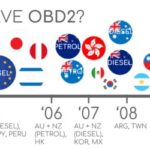The Audi A3 8L, produced from 1996 to 2003, was a popular choice for its sporty handling and sophisticated design. Understanding its onboard diagnostics system, specifically OBD2, is crucial for maintaining and troubleshooting this iconic vehicle. This article provides key information about the Audi A3 8l Obd2 system.
Locating the OBD2 Port on Your Audi A3 8L
The OBD2 port in an Audi A3 8L is typically located under the dashboard, on the driver’s side, near the steering column or above the pedals. It’s a standardized 16-pin trapezoidal connector. Sometimes, a protective cover may conceal it.
Understanding the Importance of Audi A3 8L OBD2
The OBD2 system continuously monitors your car’s engine and emissions systems. When a problem is detected, a Diagnostic Trouble Code (DTC) is stored in the car’s computer. Accessing these codes via the OBD2 port with a compatible scanner allows you to identify the issue. This information is invaluable for DIY repairs or informing a mechanic about potential problems.
Common Audi A3 8L OBD2 Trouble Codes
While numerous DTCs can occur, some are more prevalent in the Audi A3 8L:
- P0420: Catalyst System Efficiency Below Threshold (Bank 1) – Often indicates a failing catalytic converter.
- P0171: System Too Lean (Bank 1) – Suggests insufficient fuel delivery or excess air intake.
- P0300: Random/Multiple Cylinder Misfire Detected – Can point to faulty spark plugs, ignition coils, or other ignition system issues.
- P0130: O2 Sensor Circuit Malfunction (Bank 1, Sensor 1) – Indicates a problem with the oxygen sensor responsible for monitoring exhaust gases.
Using an OBD2 Scanner on Your Audi A3 8L
An OBD2 scanner, also known as a code reader, connects to the OBD2 port and retrieves DTCs. Basic scanners display the code, while more advanced ones provide live data, freeze frame data, and allow for clearing codes after repairs.
Beyond Diagnostics: Leveraging OBD2 Data for Performance
While primarily for diagnostics, OBD2 data can also be used for performance monitoring. Apps and software can interpret live data from the OBD2 port, displaying real-time engine parameters like RPM, speed, coolant temperature, and more. This can be valuable for enthusiasts looking to optimize their A3 8L’s performance.
Keeping Your Audi A3 8L Running Smoothly with OBD2
The OBD2 system in your Audi A3 8L is a powerful tool for maintaining your vehicle. Regularly checking for DTCs and addressing any issues promptly can help prevent costly repairs and ensure your A3 8L continues to provide a reliable and enjoyable driving experience. Understanding how to utilize the OBD2 system empowers you to take control of your car’s health and performance.