An airbag light on your dashboard indicates a problem with the Supplemental Restraint System (SRS), which includes airbags and seatbelt tensioners. Ignoring this light can be dangerous, as it means your safety systems might not function correctly in an accident. This article explores how to diagnose and potentially reset airbag fault codes using a USB OBD2 scanner. While this guide provides helpful information, always consult a qualified mechanic for any airbag system repairs.
Understanding Airbag Fault Codes
When a fault occurs within the SRS, a Diagnostic Trouble Code (DTC) is stored in the vehicle’s computer. These codes pinpoint the specific issue, such as a faulty sensor, deployed airbag, or wiring problem. A USB OBD2 scanner, connected to your car’s OBD2 port, allows you to read these codes. While some basic OBD2 scanners can only read engine codes, more advanced ones can access and interpret SRS codes as well.
Using a USB OBD2 Scanner for Airbag Reset
Diagnosis:
- Connect the Scanner: Plug the USB OBD2 scanner into your vehicle’s OBD2 port, usually located under the dashboard on the driver’s side.
- Turn on the Ignition: Turn the ignition key to the “on” position without starting the engine.
- Launch Software: Install and open the OBD2 software on your computer. The software should automatically detect and connect to the scanner.
- Select SRS System: Navigate through the software menu to select the “SRS” or “Airbag” system.
- Read Fault Codes: Initiate the code reading process. The software will display any stored DTCs. Record these codes for further research.
Resetting (Clearing) Codes:
- Caution: Resetting the airbag light without addressing the underlying issue is not recommended. This only temporarily clears the light and could mask a serious safety concern.
- Diagnose and Repair: First, identify and fix the problem causing the airbag light based on the retrieved DTCs. This might involve replacing a faulty sensor, repairing wiring, or addressing other issues.
- Clear Codes (If Applicable): After completing the necessary repairs, some OBD2 software allows you to clear the stored DTCs. Follow the software’s instructions for this procedure.
- Verify Repair: After clearing the codes, turn off the ignition, wait a few minutes, and then turn it back on. The airbag light should stay off if the issue has been resolved. If the light reappears, further diagnosis is required.
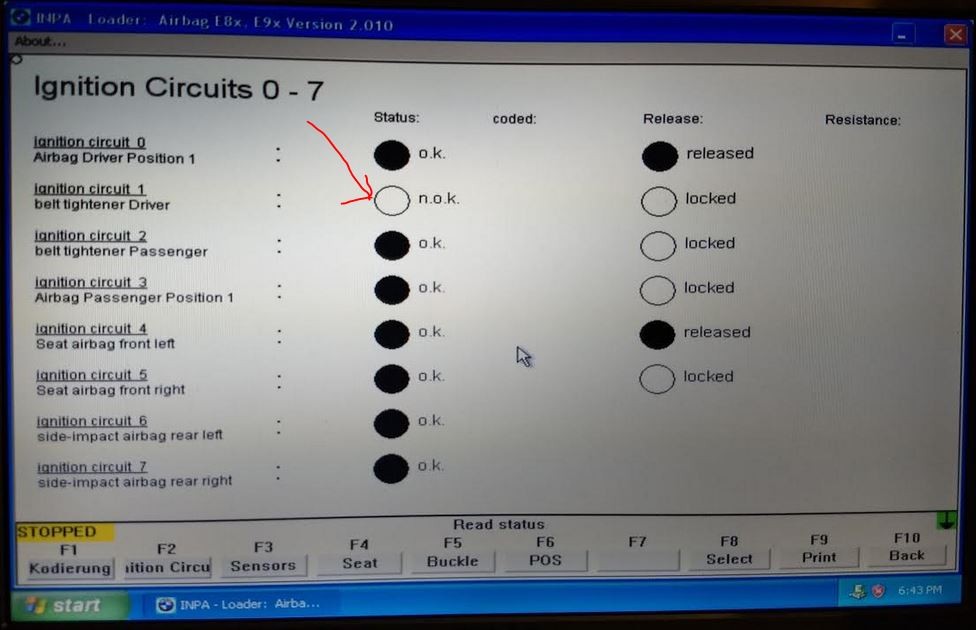 INPA software displaying airbag system diagnostics.
INPA software displaying airbag system diagnostics.
Important Considerations
- Professional Assistance: Airbag systems are complex and safety-critical. If you are unsure about any aspect of diagnosis or repair, consult a qualified mechanic. Incorrect handling of airbag components can lead to accidental deployment and injury.
- Code Definitions: Understanding the specific meaning of each DTC is crucial. Refer to a reliable source for airbag code definitions specific to your vehicle make and model.
- Specialized Tools: Depending on the specific fault, you might need specialized tools beyond a USB OBD2 scanner for diagnosis and repair, such as a multimeter for checking circuit resistance.
Conclusion
A USB OBD2 scanner can be a valuable tool for diagnosing airbag system issues and potentially resetting the airbag light after repairs are made. However, always prioritize safety and consult a professional if you are unsure about any aspect of the process. Remember, addressing the underlying problem is crucial for ensuring the proper functioning of your vehicle’s safety systems.

